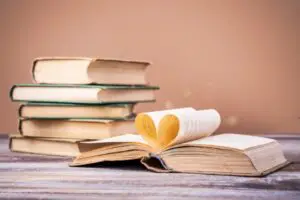If you desire to increase traffic to your blog, learning how to optimize your blog posts for Google SEO is a great place to start.
Your blog is a big investment, but it needs to generate a large amount of traffic in order to be truly successful. Traffic is defined as the number of people visiting your blog at any given time. When you think about it, none of these blog monetization strategies will be effective until your blog receives some traffic.
But for you to get that traffic, you need to get your content in front of as many people as possible. Writing good-quality content only is not enough; you need to make sure that people can find it on the internet.
One of the best strategies to get your content seen by potential readers is to rank high on Google. This article shows you 4 steps to get your blog posts to the top of Google’s first page.
The first page of Google is usually where the most relevant and highest quality content appears. Google has designed it this way because people hardly go to the second page of Google when searching for anything.
Ask yourself this: how often do you search for anything on Google’s second page? People automatically assume that if whatever they’re looking for isn’t on the first page of Google then it doesn’t exist.
As a result, you’ll want to make sure that when people search for terms related to your niche, your site appears at the top of the results. However, reaching the first page of Google is no easy task.
To decide which websites appear on the first page of a search, search engines like Google use a complex algorithm. In order to “please” this algorithm so that it takes your blog to the first page of Google search results, you need to “tweak” your website and its content in a particular way.
This “tweaking” of your website is known as Search Engine Optimization (SEO), and in this article, I’ll show you how you can rank on the first page of Google through proper SEO.
Related Post: How to Make Money with Blogging: Top 5 Ways (in 2022)
1. Do your Keyword research
The first step to properly optimizing your blog for SEO is to conduct keyword research. Keyword research is the process of determining which terms people use on Google when they search for content related to your niche. Those terms are called keywords.
A properly optimized blog post contains relevant keywords. For instance, if you own a blog about fitness, you can choose to focus on keywords like “healthy eating plans,” “health and fitness,” and “anti-aging exercises.”
The purpose of keyword research is to figure out which terms are most commonly searched for in your niche so you can incorporate them into your content.
Simply put, your articles need to be written in such a way that they answer the questions people ask on Google, and the best way to accomplish this is to incorporate the search phrases they use to ask these questions.
When Google sees that your post contains a relevant keyword, it will rank that post high on the Search Engine Results Pages for that keyword.
To conduct keyword research, you need to use an external Keyword research tool like Semrush. Semrush is a comprehensive SEO tool that not only offers a keyword research function but helps you with other SEO aspects as well.
Tip: While Semrush may be a bit on the pricy side for new bloggers, it does offer a 7-day free trial. When I first started blogging, I used this to do mass keyword research for all the blog post ideas I had.
Keyword research is a bit of a rigorous process but I will simplify it into 3 easy steps:
- When you log into Semrush, search for a term that you think might be a good keyword in your niche. The tool will give you important information related to that keyword such as search volume, keyword difficulty, and blogs that already rank high on Google for that keyword. You will also get a list of other related keywords, which makes your life easier as you won’t have to keep guessing which terms might be good keywords.
- Target keywords with a high search volume and low keyword difficulty. A high search volume implies that a large number of people are searching for that term, whereas a low keyword difficulty indicates that only a few bloggers are writing about it. The lesser the competition, the most probable it is for the Google algorithm to pick your blog and put it on the first page.
- Check the blogs/ websites that already rank for a particular keyword. Those are your competitors for that keyword. Look at how they have written the posts that are ranking for the keyword and try to beat that. For instance, if the average post length is 1500 words, make yours 2000 words long. Studying your competition gives you an idea of what Google is looking for.
2. Do On-page SEO
On-page SEO is a type of SEO that focuses on optimizing a website’s content and design using specific keywords and other relevant terms.
Now, optimizing your content for keywords is not as simple as stuffing the keyword unnecessarily into your post. In fact, whatever you do, avoid keyword stuffing. You want your post to sound as natural as possible because at the end of the day you are writing for people to read not just to rank high.
If people are put off by your content then it defeats the whole purpose of driving them to your website in the first place. Google will also penalize you if it thinks that you are trying to manipulate it.
There are strategic places on your post where you can place your keywords to effectively communicate to Google’s algorithm what your article is about, and they are known as “keyword-rich” places.
When Google crawls your website, it takes note of all the keywords and phrases that are placed in these areas. From this, the search engine can work out what your article is about and pick the content on your website that is most relevant to a specific query. The better your content is optimized, the better your website will appear in search results.
So, the next time you are writing a post, be careful to put your keywords in all of the right places.
Here are the places on your post where you can add keywords
- Blog Title
- Post Introduction
- Headers (H1 – H4)
- The content itself (being careful not to stuff)
- URL
- Image alt text
The best way to add keywords to the places listed above if you have a WordPress blog is by downloading the Yoast SEO plugin, which will guide you on how to go about it.
3. Do Technical SEO
Technical SEO deals with optimizing the technical elements of your blog that affect user experience.
User experience (UX) refers to the quality of interaction that a user has with your website and its content. It is simply the degree of usability of your blog by humans and is measured by the time that a reader spends on your site.
When users spend a significant amount of time on your blog, they are likely having a positive experience. When they abandon your website quickly, the user experience is likely poor.
By improving the user experience of your blog, you are making it easier for users to interact with your site, which increases the chances that they will stay longer periods and also return.
Search engines like Google place a high value on user experience and use it to determine the relevance of your website to a given query. User experience is thus a Google ranking factor, and you must make sure to improve it as much as you can.
Below are some technical aspects of your blog that you can improve to enhance user experience:
- HTTP vs HTTPS
HTTP stands for Hypertext Transfer Protocol, which is the protocol that your website uses to transfer data to your end user’s browser and vice-versa.
HTTPS is an improvement over HTTP in that it uses encryption to ensure that data is transferred securely over the internet.
When optimizing your blog for search engines, you should go for HTTPS. Users tend to feel insecure when they visit HTTP websites and are likely to not take your blog seriously at all.
The use of HTTP is especially detrimental if you are trying to sell something on your website. Nobody is going to enter their banking details on an unsecured website.
To make sure that your blog uses HTTPS, you need to buy this encryption from your web hosting company. If you are using Bluehost, you don’t have to pay extra for encryption; your blog will encrypt automatically when you purchase a Bluehost plan.
- RESPONSIVE WEB DESIGN
Responsive web design is the process by which your website adapts to the size of the screen a visitor is viewing it on. It’s a technique that allows you to make your website look and function correctly on all devices, including mobile ones.
It’s crucial to remember that most people nowadays use their smartphones to access the internet; therefore, your website shouldn’t be designed solely for those who use desktop computers.
Most WordPress themes are responsive by default, so you won’t have to worry about that, but it’s always a good idea to double-check.
- USE RICH MEDIA
Rich media is a type of media that can be embedded within your blog posts to make them more visually appealing. It can be images, videos, flashcards, audio files, and so on.
Rich media can have a major impact on how the user interacts with your blog, thus affecting its ranking. When it comes to blogging, no one wants to read an endless block of text.
To encourage your reader to keep reading, break up your text with rich media at appropriate intervals. Remember that it’s a blog post, not an academic essay.
- SIMPLE NAVIGATION
Have you ever landed on a website and literally got stranded because you just didn’t know where to go next? That is an example of poor user experience.
Most websites feature a navigation/menu bar at the top of each page that lets you move between different sections of the website with ease. The navigation bar should be simple, but more importantly, intuitive. A good example of a navbar is one that is made up of content categories.
Most bloggers make the mistake of putting items on the menu bar that have nothing to do with the content of their blogs, which is the reason why the readers are on the website in the first place.
In most cases, these bloggers have chosen aesthetics over usability. Most readers lack the patience to figure out how a website is meant to work. If the answer is not right in front of their eyes, they simply leave the site to hunt for an answer elsewhere.
If you’re going to have a muddled navigation bar or none at all, at least put a search bar at the top of the screen so users can quickly find what they are looking for.
- WEBSITE SPEED
When users come to your website, they don’t want to wait forever for your page to load before they start reading your content. They want to be able to focus on what you have to say as soon as they land on your blog.
A good website should load in under three seconds. Anything more than 3 seconds is unacceptable, and users will most likely leave before they even begin reading.
One of the most effective ways to increase your website’s speed is to make sure that your hosting is fast. Bluehost is well known for fast website speeds.
The majority of the issues that we face when it comes to website speed are down to the server that we are hosting our websites on. When you choose fast hosting, you eliminate most speed problems
Related Post: How to start a Blog in WordPress: Step by Step with Bluehost
4. Get Backlinks
When you’re trying to get your blog to the top of Google, one of the most important strategies is getting backlinks from high-quality websites.
Backlinks are links from other websites that point to your content.
When a high-quality website links to you, it not only directly increases the amount of traffic that your website gets but also helps with your Google ranking.
By linking to you, a high-quality website is in essence recommending you to Google. This action tells Google that your website is worthy of being at the top of the search results. The more backlinks your blog has, the higher its chances of ranking high.
One of the best ways to get backlinks for your blog is through guest blogging.
This is a very effective strategy where you write a good post and then ask another blogger in your niche to post it on their website as a guest post. The post should link back to your blog so that people can find the author. You can also use blog commenting to get backlinks.
CONCLUSION
Google SEO is a great way to drive free traffic to your blog. It is quite an exhaustive process, but once you master it and apply it to your blog, it can pay off handsomely.
SEO is such a fascinating and rewarding field of study. In addition to improving your blog, you can also utilize your skills to help other bloggers optimize their websites for a fee. This can be a lucrative side hustle.
Consider taking this amazing short course if you want to learn more about SEO and become an expert at it.
Related: Blogging For Beginners: Blogging Terms Explained
Related: How to start a Blog in WordPress: Step by Step with Bluehost
Related: How to make money with blogging: Top 5 Ways