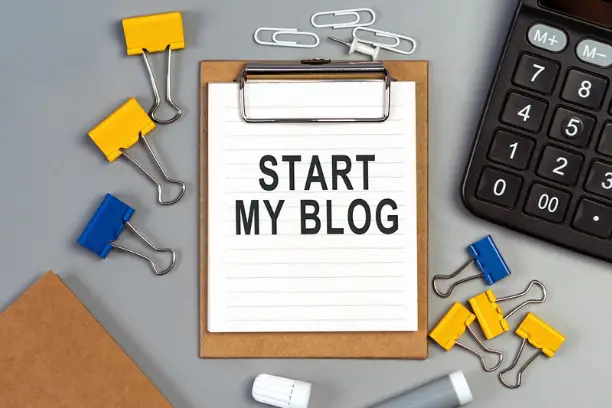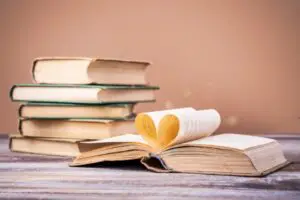One of the most widely used methods for sharing content on the internet today is blogging. Blogging allows individuals, businesses, and organizations to share their ideas, opinions, and expertise with the world in written form. Like all other forms of content creation, blogging can be quite a lucrative way to make money online, but starting a successful blog can seem daunting, especially for beginners.
If you’re considering starting a blog, then this beginner’s guide is perfect for you. In the next 30 days or less, I’ll take you through everything you need to know to launch a successful blog. By following this guide, you’ll be able to create a blog that not only looks great but also has a strong foundation for growth.
In this guide, we’ll cover everything from choosing a niche and target audience to conducting keyword research, creating pillar content, designing your blog, and promoting your blog on social media. By the end of the guide, you’ll have all the tools and knowledge you need to launch a successful blog.
Whether you’re starting a blog for personal reasons or for business, this guide will be your roadmap to success. So, let’s get started!
Day 1–3: Preparing for Your Blog Launch
Now that you’re committed to launching a successful blog, it’s time to start preparing for your launch. In the first three days of this guide, we’ll focus on the foundational elements of your blog, including choosing your niche, conducting keyword research, deciding on a domain name and hosting provider, and setting up your blogging platform.
A. Choosing a niche and target audience
The first step in creating a successful blog is choosing a niche and target audience. Your niche is the specific area of interest or expertise that your blog will focus on, while your target audience is the group of people who will benefit from your content. When selecting your niche, take into account your personal passions, areas of interest, or expertise. Ask yourself what you’re knowledgeable about and what topics you could write about consistently.
After selecting your niche, it is crucial to determine your target audience. Who are the individuals you want to connect with via your content? What are their needs, wants, and interests? By understanding your target audience, you’ll be able to create content that resonates with them and keeps them coming back to your blog.
B. Conducting keyword research
Keyword research is an essential part of preparing for your blog’s launch. It involves figuring out the online search terms and phrases that your target audience uses when browsing the internet. By incorporating these keywords into your headings and blog content, you’ll be able to attract more traffic to your blog and increase your search engine rankings.
To conduct keyword research, use tools like Google Keyword Planner or SEMrush. I personally prefer SEMrush, as it provides a comprehensive analysis of the keyword landscape, including search volume, competition, and related keywords. Additionally, SEMrush offers valuable insights into competitors’ organic and paid search strategies, which can help inform your own keyword targeting and content creation. Look for keywords that have a high search volume but low competition. These keywords will be easier to rank for and will help you attract more traffic to your blog.
C. Choosing a domain name and hosting provider
Once you’ve chosen your niche and conducted keyword research, it’s time to decide on a domain name and hosting provider for your blog. Your domain name is your website’s address, while your hosting provider is the company that will store your website’s files and make them accessible to the internet.
When choosing a domain name, look for something that’s easy to remember, spell, and pronounce. It should also be relevant to your niche and target audience. For example, my niche is “How to Make Money Online,” so I chose emoneylover.com as my domain.
For hosting, look for a provider that’s reliable, secure, and affordable. I use Bluehost for all my websites and have found it to be a great option for my needs. Bluehost provides hosting services that are both reliable and secure, and they do so at a very affordable price point. In fact, it’s possible to host a website with Bluehost for as little as $2.95 per month. It’s no wonder why so many website owners pick Bluehost as their hosting provider of choice.
Another perk of using Bluehost as your hosting provider is that you will get a free domain when you purchase your hosting. Domains usually cost between $10 and $15 per year when you buy them separately, so getting a free domain will definitely save you some money. Additionally, Bluehost offers 24/7 customer support, a user-friendly control panel, and one-click installation for WordPress, which is one of the most popular blogging platforms. This makes it easy for beginners to set up their blogs quickly and easily.
D. Setting up your blogging platform
With your domain name and hosting provider in place, it’s time to set up your blogging platform. As mentioned above, WordPress is the preferred blogging platform due to its user-friendliness, flexibility, and capacity to develop websites without the need for coding expertise. WordPress uses drag-and-drop technology, which makes it easy for users to create and customize their websites without web development experience. This makes WordPress an excellent option for web development, regardless of skill level.
If you opt for Bluehost as your hosting provider, you can easily install WordPress on your website with the click of a button, making it an effortless process.
Once you have WordPress installed, it’s advisable to install essential plugins like WordPress Classic Editor, Elementor, and Yoast SEO to improve your site’s functionality and search engine rankings.
By the end of day three, you should have your niche and target audience defined, your keyword research completed, your domain name and hosting provider chosen, and your blogging platform set up. In the next section of this guide, we’ll focus on design and branding.
Day 4–10: Design and Branding
In days four to ten of this guide, we’ll focus on design and branding for your blog. This includes choosing a blog theme, customizing your blog’s design, and creating a logo and brand identity.
A. Choosing a blog theme
A very important step in setting up your blog is choosing a theme that aligns with your content and audience. A theme is a pre-made template that determines a website’s appearance and feel.
Make sure your theme has an appealing design and layout that is easy to navigate and read. It should also be responsive, which means that it can change to fit different screen sizes and devices. This ensures that your website looks great and functions well on desktops, laptops, tablets, and smartphones.
When selecting a theme, take your time to research and compare different options before making a decision. You can browse free and premium themes directly within WordPress or search for options on third-party websites like BluChic.
Once you have chosen your theme, you can customize it further to reflect your brand and style.
B. Customizing your blog’s design
Once you’ve chosen a blog theme, it’s time to customize it to fit your brand. This can include changing the color scheme, fonts, and layout of your blog. Customize your blog to match your brand identity and create a cohesive look and feel for your blog.
C. Creating a logo and brand identity
Your logo and brand identity are essential elements of your blog’s design and branding. A logo is a symbol that represents your brand, while your brand identity includes your color scheme, typography, and overall aesthetic.
When creating a logo and brand identity, consider your niche and target audience. Your logo and brand identity should be consistent with your blog’s content and appeal to your target audience. You can use a free design tool like Canva to create your logo and brand identity.
By the end of day ten, you’ll have a customized blog design and brand identity that represent your blog and appeal to your target audience.
Day 11-20: Content Creation
Now that you have the foundational elements of your blog in place, it’s time to start creating content. In days four to ten of this guide, we’ll focus on content creation, including developing a content strategy, creating pillar content, writing blog posts, and developing a content calendar.
A. Developing a content strategy
Your content strategy is a plan that specifies the kind of content you’ll produce, the frequency with which you’ll publish it, and the methods by which you will promote it. It’s important to have a content strategy in place to ensure that your content is consistent, high-quality, and relevant to your target audience.
To develop a content strategy, start by defining your goals. What are you hoping to accomplish with your blog? Are you trying to educate your audience, build a community, or drive sales? Once you’ve identified your goals, create a content plan that aligns with them.
B. Creating pillar content
Pillar content is high-quality, comprehensive content that covers a broad topic. It’s usually longer than a typical blog post and serves as a foundation for your blog’s content. Creating pillar content is an effective way to establish yourself as an expert in your niche and attract more traffic to your blog.
To create pillar content, choose a broad topic in your niche and break it down into subtopics. Then, create long-form content that covers each subtopic in depth. For example, if your niche is fitness, your pillar content could be a guide to weight loss that covers topics like nutrition, exercise, and mindset.
C. Writing blog posts
Writing blog posts is the backbone of your content creation strategy. Blog posts should be informative, engaging, and relevant to your target audience. When writing blog posts, consider your keyword research and include relevant keywords in your content to improve your search engine rankings.
To write a great blog post, start with a catchy headline that grabs your reader’s attention. Then, introduce your topic and provide valuable information. Make your content easier to read by breaking it up with subheadings, bullet points, and images. Finally, end with a call-to-action that encourages your reader to engage with your content.
When it comes to the number of blog posts you should start with, there is no set number. However, it’s generally a good idea to have at least a few well-written and high-quality posts written before publishing your blog. This can help establish a consistent publishing schedule and build credibility with your audience.
Some bloggers suggest launching your blog with 5–10 high-quality posts to give your readers a good idea of what your blog is about and to provide them with enough content to engage with. However, others recommend starting with just one or two posts and then gradually adding more over time.
Ultimately, the number of blog posts you launch with will depend on your goals, available time, and resources. The most important thing is to focus on creating quality content that resonates with your audience and builds a strong foundation for your blog.
D. Writing blog posts on WordPress
Writing blog posts on WordPress is relatively simple and straightforward. Here are the steps to follow: Log in to your WordPress account and click on the “Posts” tab in the dashboard.
- Click on the “Add New” button to create a new blog post.
- Enter a title for your post in the title field.
- Write your post in the main editor field. You can use the formatting tools at the top of the editor to format your text, add images, and insert links. (I usually write my posts offline using a text editor like Microsoft Word and then copy and paste the text into the WordPress editor when I’m done.)
- Utilize headings and subheadings to arrange your content and enhance its readability.
- Add relevant tags and categories to help organize your posts and make them easier to find for your readers.
- Preview your post by clicking on the “Preview” button to ensure it looks how you want it to.
- Once you’re satisfied with your post, click on the “Publish” button to make it live on your website.
It’s important to note that WordPress offers many customization options, so the appearance and functionality of your blog posts may vary depending on the theme and plugins you have installed. However, the basic process for writing and publishing blog posts on WordPress is the same across all installations.
E. Developing a content calendar
Developing a content calendar for your blog involves creating a timetable that specifies the topics and dates of your planned blog posts. This enables you to organize your content and ensure that you are consistently publishing new material on a regular basis. A content calendar can also help you plan for holidays, events, or promotions that may be relevant to your niche.
To create a content calendar, follow these steps:
- Brainstorm topics: Come up with a list of potential blog post ideas that align with your goals and audience.
- Assign topics to dates: Use a calendar or scheduling tool to assign topics to specific dates. Make sure to space out your content to ensure a consistent posting schedule.
- Create a publishing schedule: Decide on the frequency of your blog posts (e.g. daily, weekly, bi-weekly) and establish a routine for when you will publish new content.
- Plan for holidays and events: Consider upcoming holidays or events that may be relevant to your niche and plan content around them.
- Collaborate with others: If you work with a team or guest writers, include them in the content calendar planning process.
- Review and revise: Regularly review your content calendar to ensure that it aligns with your goals and audience. Make adjustments as needed to ensure that your content stays relevant and engaging.
By the end of days eleven to twenty, you should have a solid content creation plan in place. You’ll have created pillar content, written a few blog posts, and developed a content calendar to guide your future content creation efforts. In the next section of this guide, we’ll focus on launch preparation.
Day 21–25: Launch Preparation
In days twenty-one to twenty-five of this guide, we’ll focus on launch preparation. This includes conducting a website audit, creating a launch plan, preparing for SEO and social media, and building an email list.
A. Conducting a website audit
Before launching your blog, it’s essential to conduct a website audit to ensure that everything is working correctly. This includes checking for broken links, optimizing your website’s speed, and ensuring that your blog is mobile-friendly. You can carry out your website audit using online tools like GTmetrix and Google PageSpeed Insights.
B. Creating a launch plan
Creating a launch plan will help you prepare for your blog’s launch and ensure that you’re reaching your target audience. Your launch plan should include a timeline of tasks, social media promotion strategies, and email marketing campaigns. Consider partnering with other bloggers or influencers in your niche to reach a wider audience.
C. Preparing for SEO and social media
Search engine optimization (SEO) and social media are two essential strategies for driving traffic to your blog. To prepare for SEO, optimize your blog’s content with relevant keywords and meta descriptions. Create social media accounts for your blog and develop a strategy for promoting your content on social media.
D. Building an email list
Creating an email list is a powerful tool for promoting your blog’s content and keeping in touch with your readers. You can offer freebies or exclusive content to entice readers to sign up for your email list. Use email marketing tools like Mailchimp or ConvertKit to create email campaigns and track your success.
By the end of days twenty-one to twenty-five, you’ll have a launch plan in place and be prepared to drive traffic to your blog. In the final section of this guide, we’ll focus on launching your blog and measuring your success.
Day 26–30: Launch Day and Beyond
In days twenty-six to thirty, we’ll focus on launching your blog and measuring your success. This includes launching your blog, promoting it on social media, measuring and analyzing your success, and creating a long-term plan for your blog.
A. Launching your blog
On launch day, make sure everything is ready to go, including your website, social media accounts, and email marketing campaigns. Promote your launch on social media and send an email blast to your subscribers. Be prepared to answer questions and engage with your readers.
B. Promoting your blog on social media
Promoting your blog on social media is essential for driving traffic and building your brand. One of the best social media platforms to use is Pinterest, but you can also promote your blog via Facebook, Twitter, and Instagram. Additionally, you can consider running social media ads, like Facebook ads, to reach a wider audience.
C. Measuring and analyzing your success
By measuring and analyzing the performance of your blog, you can gain insight into what’s working and what’s not. Utilize resources such as Google Analytics to monitor metrics like website traffic, engagement, and conversion rates. In addition, assess the results of your email campaigns and social media analytics to pinpoint opportunities for enhancement.
D. Creating a long-term plan for your blog
Creating a long-term plan for your blog will help you stay focused and achieve your goals. This includes developing a content calendar, setting realistic targets for traffic and engagement, and creating a strategy for monetizing your blog. Consider partnering with other bloggers or influencers in your niche to grow your audience and reach new readers.
Conclusion
Congratulations on completing this beginner’s guide to launching a successful blog in 30 days or less! You’ve learned about the importance of choosing a niche and target audience, conducting keyword research, setting up your blogging platform, developing a content strategy, designing your blog, and preparing for your launch.
Remember, launching a successful blog takes time, effort, and commitment. But by following this guide, you’ll have the tools and knowledge to launch your blog in 30 days or less. Remember to stay focused, be patient, and continue to learn and grow. Good luck on your blogging journey!🍀✨
Read More:
- How to Make Money with Blogging: Top 5 Ways
- The #1 Reason Most Blogs Fail (and How to Avoid It!)
- How to start a Blog in WordPress: Step by Step with Bluehost
- 12 Common Mistakes to Avoid When Starting a Blog
- Blogging For Beginners: Blogging Terms Explained