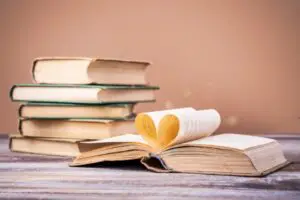Have you ever wanted to start a blog but thought it was too expensive? Do you have a lot of ideas to share with the world but are hesitant to take the leap into the world of blogging because you think you need to invest a lot of money upfront?
Well, I have good news for you! Contrary to popular belief, although blogging is one of the best ways to make money online, starting one doesn’t necessarily have to cost an arm and a leg.
I know that you clicked on this post looking for a way to start a blog for absolutely free, and while starting a blog for free is literally possible and can be a good way to test the waters and see if blogging is for you, I would generally advise against it if you are serious about building a successful blog that you can actually make money from.
There are a number of free blogging platforms out there, but like any free thing, they come with limitations. These include limited ownership and control, limited branding, and limited monetization options. Already, these are glaring red flags, and you can see how they may hinder you from making money with your blog.
Having said that, investing in a self-hosted blog is a better option if you want to have full control over your content and have more opportunities to monetize it. The encouraging news is that setting up a self-hosted blog still doesn’t have to be prohibitively expensive. In fact, you can start a successful, fully-monetized, self-hosted blog for less than $5, and in this article, I will show you how!
What exactly is wrong with free blogging platforms and why should I choose self-hosting instead?
Free blogging platforms allow users to create and publish their blogs without having to pay for hosting or software and some examples of free blogging platforms include WordPress.com (different from WordPress.org used on self-hosted blogs), Blogger, and Tumblr.
While free blogging platforms may seem like an attractive option, as mentioned above, most “free” things come with a catch, and here are some reasons why you should avoid free blogging platforms:
- Limited customization: Free blogging platforms often have limited customization options, which means you won’t be able to make your blog look exactly how you want it to.
- Limited functionality: Free blogging platforms may not have all the features you need to run a successful blog, such as plugins, themes, or e-commerce capabilities.
- Limited Ownership and Control: With a free blogging platform, you don’t own your content, and the platform can remove your blog at any time for any reason.
- Limited monetization options: Free blogging platforms often limit your ability to monetize your blog, which means you may not be able to make money from your blog even if you have a large audience.
- Lack of professionalism: With a free blogging platform, you’ll have a domain name that includes the name of the platform; for example, “emoneylover.wordpress.com” instead of just “emoneylover.com,” which can make your blog look unprofessional and untrustworthy.
When you choose a self-hosted blog, you have complete control over your blog, including the domain name, design, and content. A self-hosted blog, simply put, is one that is hosted on a paid hosting account rather than a free blogging platform. With this type of hosting, you can customize your blog to your liking and monetize it in any way you choose.
To create a self-hosted blog, you need to purchase a domain name and web hosting, and that’s where the less than $5 comes in (more details below). From there, you can install WordPress, a free drag-and-drop software that allows you to build your website without any web development experience, and start creating content.
Now that we’ve got all that out of the way, let’s dive into how you can start a successful, self-hosted blog for free (well, for less than $5) in 5 steps.
How to start a blog for free, step-by-step
I. Choose Your Niche ($0)
The first step to starting a blog is to pick a niche, and this will cost you zero dollars. What exactly do you want to blog about? That subject would be what’s known as your blog niche. Although you can blog about a wide range of topics if you want, selecting a niche is important if you want to build a successful blog. This is because a niche enables you to position yourself as an expert in a specific field, thereby helping you gain the trust of your target audience.
When selecting your niche, it’s important to consider your own interests and expertise. It will be simpler for you to produce high-quality content that appeals to your audience if you select a niche for which you have passion and expertise. Additionally, it’s crucial to select a niche that is neither too broad nor too narrow. If the niche is overly broad, it can be challenging to stand out in a competitive market. Conversely, if the niche is excessively narrow, you may struggle to attract a large enough audience.
With that said, here are some examples of popular niches that you may want to explore:
- Personal finance
- Health and fitness
- Travel
- Food and cooking
- Parenting
- Fashion and beauty
- Technology
- Business and entrepreneurship
After deciding on your niche, it’s crucial to analyze your competition and see what other bloggers are doing in that space. Identify any potential gaps in the market that you can fill, and evaluate how you can differentiate yourself from other bloggers. This will help set you apart and create a unique voice in your chosen niche.
II. Buy a domain name and hosting ($2.95)
The next step after choosing your niche is to purchase a domain name and hosting for your blog.
Choosing a domain name
A domain name is the web address of your blog that your readers type into their internet browser to find you, for example, emoneylover.com. Domains cost around $10–$15 per year, and they can be purchased from domain registrars like Namecheap, Godaddy, and Bluehost. Once you pick a registrar, you can use their domain search tool to check if your desired domain name is available before purchasing it.
When choosing a domain name, it’s important to consider the extension, which is the part that comes after the domain name (e.g.,.com,.org,.net). The most popular extension is .com, but there are many other options available, depending on your needs and preferences. Additionally, your domain name should be relevant to your niche, memorable, and simple to spell.
After purchasing your domain name, you need to link it to your hosting account by updating the DNS settings. This will enable your domain name to direct visitors to the server hosting your website to view it. Linking your domain and hosting can be a bit tricky if you are not tech-savvy, but there is a way to get around it if you purchase both your domain and hosting from the same company (as seen in the section below).
Getting Hosting
Hosting is the physical location where your blog’s files, data, and content are stored on a server that is connected to the internet so that internet users can access your blog at any time of the day. When you purchase hosting for your blog, you essentially rent space on a server that a hosting provider is in charge of. The hosting provider is responsible for maintaining the server and ensuring that it is running smoothly and securely.
Hosting providers typically offer different hosting plans, depending on your needs and budget, which may include features such as storage, bandwidth, email accounts, and security. For your blog to be successful, selecting the best hosting company is crucial because it can affect the functionality, speed, and security of your website.
Bluehost is one of the most popular hosting providers out there, and I personally use it to host all my websites. I use Bluehost because it offers a variety of hosting plans that cater to different needs and budgets, including hosting a single website for just $2.95 per year. This basic plan is perfect if you plan to own only one website, which would be your blog in this case. I own a couple of websites, so I chose the Plus plan, which allows me to host unlimited websites and includes unlimited storage, unlimited bandwidth, and unlimited email accounts.
Another reason I recommend Bluehost is that their hosting plans come with a free domain for the first year, so if you purchase the basic plan, you get both the domain and hosting for the bargain price of $2.95. This will save you some money and, as mentioned above, the need to link your domain to your hosting, as both the domain and hosting will be on the same server.
I also love Bluehost because it allows for a seamless, one-click WordPress installation and, on top of that, offers excellent customer support. Their team of experts is always available to help with any technical issues or questions, and they provide fast and helpful responses via phone, chat, or email around the clock.
Finally, Bluehost’s performance and uptime are top-notch, which is important for maintaining a positive user experience and search engine ranking. The company will also offer you a free SSL certificate, which, simply put, is that little lock in front of your URL that shows that your blog’s data is encrypted and protected from hackers and cyber threats. Website encryption is not only beneficial to you, but when readers see that little lock on your blog, they are more likely to trust your website and feel secure while browsing or purchasing any products you may be selling.
III. Install WordPress and Select a Theme ($0)
Now that you’ve purchased your domain name and hosting, it’s time to install WordPress and pick a theme that’s suitable for your blog. WordPress is a popular blogging platform that powers millions of websites all over the world. It’s free to use, highly customizable, and, as mentioned above, an ideal platform for bloggers of all skill levels as it uses drag-and-drop technology to build websites.
Here’s how to install WordPress on your blog and choose a theme:
- Log in to your hosting account: Go to your hosting provider’s website and log in to your account.
- Install WordPress: Select your domain and look for an option to create a website for that domain. Once a website is created, the option to install WordPress usually follows. Follow your hosting provider’s instructions to finish the installation.
- Choose a theme: A theme is a premade website design template that determines the look of your blog. WordPress comes with several pre-installed themes, but you can also choose from thousands of free and paid themes available on the internet that you can download and upload to your blog.
- Customize your theme and change the logo: Once you’ve chosen a theme, you can customize it to fit your brand and style. Themes usually come with customization options that enable you to modify the fonts, colors, layout, and logo of your blog. If you don’t already have a logo for your blog, you can use a free tool like Canva to create one.
Choosing the right theme is important because it sets the tone for your blog and affects the user experience. Pick a theme that fits your niche, is aesthetically pleasing, and is simple to use. Avoid themes that are cluttered, slow to load, or difficult to navigate.
With WordPress and a theme in place, you’re ready to start creating content for your blog. In the next step, we’ll discuss how to create quality content that will engage and attract readers.
IV. Create quality content ($0)
As the saying goes, content is king in the online space, and blogs are no different. Creating and publishing excellent content is crucial for your blog’s success, as it engages readers, builds trust, and helps establish you as an authority in your niche.
Here are some pointers for creating high-quality content:
- Know your audience: Before you start writing blog posts, it’s important to understand your target audience. Who are the individuals in question? What questions are they asking? What kind of content do they prefer? In order to get this information, you need to do keyword research, which involves analyzing what search words and phrases people use when browsing the internet and then creating content around those. To conduct free and simple keyword research, you can use an online tool like Google Keyword Planner. However, if you want more detailed analysis and competitor insights, you should use a paid tool like SEMrush or Ahrefs.
- Write for humans, not search engines: While it’s important to optimize your content for search engines by including keywords, you should always prioritize the needs of your readers. Write content that is helpful, informative, and engaging, not just keyword-stuffed.
- Use clear and concise writing: Write in an easy-to-understand manner; avoiding jargon or technical terms that your readers might not be familiar with. Use short sentences, active voice, and plenty of white space to make your content easy to read.
- Include visuals: Incorporating visuals, like pictures, videos, and infographics, into your content can aid in breaking up the text and enhancing its readability and appeal. Make use of high-quality visuals that relate to your content.
- Be consistent: I can’t emphasize enough how important consistency is for blogging. Create a schedule for publishing new content and stick to it. Your readers will come to expect new content from you, and consistency can help build trust and loyalty.
- Provide value: Ensure that your content adds value to your readers. Your readers come to your blog for solutions to their needs, so make sure you provide that, be it in the form of answering questions or providing entertainment.
By creating quality content, you can attract and retain readers, which is essential for monetizing your blog, which we will discuss in the next section.
V. Monetize Your Blog ($0)
Contrary to what you may have thought, creating a successful blog doesn’t end with setting it up and publishing a few posts. In order to make money with your blog, you need to make sure that it is monetized.
Monetization involves setting up your blog in such a way that you can actually earn money from your content creation efforts and readership.
Here are some popular ways to monetize your blog:
- Display Advertising: You can place ads on your blog and earn revenue based on the number of views you get. Sign up for ad networks such as Google AdSense, Ezoic, or Mediavine, or work directly with advertisers.
- Affiliate marketing: This involves promoting products or services by embedding affiliate links into your blog content. When your readers click on the links and make a purchase, you earn a commission on the sale.
- Sponsored content: You can collaborate with brands to create content that promotes their products or services. This content could be in the form of a blog post, review, social media post, or video. You’ll receive payment for featuring the brand or product on your blog.
- Digital products: You can create and sell a digital product that relates to your niche, such as an e-book, printable, or online course.
- Physical products: If your blog is related to a physical product or niche, you can also sell physical products like merchandise or handmade items.
- Services: If you have extra time, you can provide consulting, coaching, or freelance services that are relevant to your blog’s niche and market them on your blog.
Remember, monetizing your blog takes effort and patience, so don’t get discouraged if you don’t see immediate results. Stay consistent with your content creation, build relationships with your audience, and experiment with different monetization methods to find what works best for your blog. Also, make sure that any monetization method you choose aligns with your brand and values and provides value to your readers.
Bonus Point VI. Promoting Your Blog
Now that your blog is up and running and you have published some posts and monetized them, you cannot just sit back and leave its success to chance. Blogging is a numbers game, and the amount and quality of your traffic will either make or break your blog. Traffic is simply the number of people who visit your blog to read your blog posts, and if you are thinking of monetizing your blog, the higher that number, the better.
Here are two main reasons why traffic is important:
- Potential revenue: If your blog is monetized through advertising, affiliate marketing, or sponsored content, you need people to view those ads, view that sponsored content, and click on those affiliate links in order to make money. And higher traffic numbers translate into a higher probability of actually making money.
- Better search engine rankings: Search engines like Google use traffic as a ranking factor, so the more traffic you have, the higher your blog will rank in search results, resulting in even more traffic (I know, it’s a bit of an odd cycle).
So how do I increase my traffic?
In order to increase your blog’s traffic, you need to actively promote it, and here are some free ways to market your new blog:
- Post on social media: Post links to your blog posts on your social media pages, along with relevant hashtags.
- Guest posting: Write articles for other bloggers in your niche to gain exposure and drive traffic back to your own blog by including your link in the author bio.
- Participate in online communities: Join relevant online communities such as forums, Facebook groups, or subreddits and engage with other members.
- Collaborate with other bloggers: Collaborate with other bloggers in your niche by cross-promoting each other’s content or working on joint projects.
- Use SEO: Optimize your blog content for search engines by using relevant keywords and meta descriptions to help your blog rank higher in search engine results pages (SERPs).
- Email marketing: This is a great way to keep readers interested. Create a list of email subscribers and regularly send out newsletters that include links to your most recent blog posts.
By using these free marketing strategies, you can effectively promote your blog and attract a loyal readership over time.
FINAL THOUGHTS
In conclusion, starting a blog can be a fulfilling and financially rewarding experience, and the good news is that it doesn’t have to cost a fortune. By following the steps outlined in this post, you can set up a professional-looking blog without spending any money.
However, it’s important to remember that creating high-quality content, building a strong readership, and monetizing your blog take time and effort. But with patience and dedication, you can turn your blog into a successful platform for sharing your ideas, connecting with others, and making some good money online.🍀✨
Read More:
- How to Make Money with Blogging: Top 5 Ways
- The #1 Reason Most Blogs Fail (and How to Avoid It!)
- How to start a Blog in WordPress: Step by Step with Bluehost
- 12 Common Mistakes to Avoid When Starting a Blog
- Blogging For Beginners: Blogging Terms Explained